The new home appliances from Bosch with Home Connect capability open up totally new possibilities in your home. You can now control and monitor all your appliances remotely and conveniently from your smartphone or tablet, which makes your everyday life even easier – and of course lets you achieve perfect results.
The first dishwashers and ovens with Home Connect functionality by Bosch and Siemens are available at retailers since December 2014. Further household appliances in the washing machine, dryer and refrigerator categories are now following in 2015. In spring 2016 fully automatic coffee machines will also get launched as at the end of 2016 cooker hoods and hobs with Home Connect capability, too.
No. Upgrading or retrofitting applications is difficult for the following reasons: a solution installed at a later date is always suboptimal in comparison to a solution planned right from the start and is also comparatively expensive. In addition, household appliances are subject to special security precautions that must be observed and checked even when replacing electronic equipment on-site.
This is not part of our plan so far as we are focusing solely on integrating household appliances across brands in one single app. However, we are always open to new things, meaning that our equipment and the whole Home Connect system can be integrated into other home automation systems. To integrate thermostats and smoke detectors is the first step in the right direction. Besides that Home Connect also works on the development of a Software Development Kit (SDK) to make it easy for partners to connect to our system.
Yes, a household appliance can be accessed from various mobile devices. The first one, which connects with the home appliance, is the “Super User”, which has certain rights and is able to e.g. remove other users from the appliance. In general, to control the appliance directly has priority.
The Home Connect system works with all standard Wi-Fi routers available on the market, which also work with usual smart devices (smartphone, tablet). For security reasons, Wi-Fi networks must be encrypted (WPA or WPA2 encryption). If your Wi-Fi network is not encrypted, you will not be able to register your appliance. In this way, using Home Connect is as simple and also as safe as possible for the user.
For Home Connect we created and implemented a comprehensive safety concept. This includes also regular checks of the system of professional hackers. We use cutting-edge encryption technology and periodically ask independent experts to thoroughly test our system. For the Home Connect app we received the TÜV-TRUST-IT seal “Trusted App”. This seal includes encryption and data security in line with Federal Data Protection Act as also the checkup of internal and external compliance guidelines.
The Home Connect security concept consists of a range of measures, which are used for specific components of the Home Connect system (home appliance, app, communication module, Home Connect server etc.) as also its interfaces: data exchange is based on the Home Connect protocol. Only essential data is saved on the Home Connect server. Basically, the data from using the appliances with Home Connect function will not amalgamated with data from the registration of the Home Connect app. This enhances the data security for the users. Communication is also only possible over encrypted networks; secure certificates, a firewall on the server and password protection for the Home Connect app ensure additional security.
Certain functions are reliant on the status, that the appliance is connected with the server. But of course you are free to decide for or against using additional functions that the networked appliances can offer you. The appliances will only send and receive data if you expressly want them to do so and you can control them accordingly.
Yes, you can feel certain that the data is completely deleted. It is possible to reset the home appliance to factory settings. In this way any network settings and accounts are separated from the appliance. You may delete your Home Connect account anytime using the app by clicking the settings button. In order to delete credentials on the Home Connect server, you can just make a call to the Home Connect Service. Basically, all data concerning your usage will automatically deleted after 10 days.
No, a LAN connection is not planned for the moment because Home Connect uses Wi-Fi for data exchange. It would be very complex to set up a LAN cable for every appliance. We decided to use Wi-Fi technology because this is now available in almost every household and therefore the communication between mobile devices and home appliances is possible in a direct way.
Apart from your appliance with Home Connect functionality, a smart device with the Home Connect App and the Wi-Fi router there is no further equipment neccessary.
There are various options available here. It is possible to extend the range of your network with a range extender. If the range extender is placed between the household appliance and router, wireless Internet reception should for instance extend to the basement without any problem. A second option is to use a Power line adapter to extend the Internet to the household appliance. You can then log onto the Internet directly with your networked appliance and control it this way. Our customer service team would be happy to advise you in both cases and help you with any hardware you may need.
There are apps such as Wi-Fi Analyser that you can use to check the reception where your appliance is. You can also use your smartphone or tablet to check the signal strength where your appliance is.
The app is free and can be downloaded from the Apple App Store or Google Play Store.
Yes. Paper instructions will still be included when your appliance is delivered. Nevertheless the digital user manual creates an added value for the user as the features of the home appliances are easier to understand.